Product Description
I design custom programs for my clients. I had one in particular that wanted to have a list of all his members for an online magazine. I racked my brain and went to work with a keyboard and a prayer. I’m not one to give up and love to tinker so the following is a solution I came up with.
I got with Sam from DLGuard and he sent me a template that I could integrate the DLGuard Members List Plugin into. I set it up so that anyone who has installed DLGuard on their website can simply upload the file into the admin folder and upload a folder to the main site to act as a short cut for easy access. You do have to log in first to your admin page before using the short cut for security reasons. If you aren’t logged in it will prompt you to log in but after doing so will load the dashboard. In this event just type in the shortcut again and you will be just fine.
Does this seem to be to much of a pain in the butt to install? Let me make it a whole lot easier on you Click Here
There are three types of list available:
1. Members – Export List
-All your members who have purchased a membership from you.
-This is a list with no doubles ideal for exporting a client.
-Columns are Name and Email only to make it easier for importing into a mailing list.
2. Members – All Groups
-All your members who have purchased a membership from you.
-This is a list with that will have members listed once for every membership they have purchased.
-Columns are Name, Email, Membership Group Number, Receipt, Date of Purchase, Cancelled or Refunded.
3. Members – M1 etc.
-All your members who have purchased the membership you selected. DLGuard is numbered like products with a m in front.
-This is a list with no doubles showing each member for the membership you selected.
-Columns are Name, Email, Membership Group Number, Receipt, Date of Purchase, Cancelled or Refunded.
Extra Option – Hide Can/Ref
-Tick this box if you want to hide all sales that have been refunded.
Extra Option – Download as .CSV
-Tick this box if you want to download your results into a .CSV file.
I am going to be taking this product off sale once the video is complete. This is a special price for early birds who want to buy the product before it’s fully marketed.
DLGuard Members List Plugin Steps

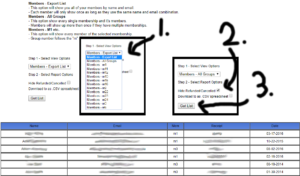
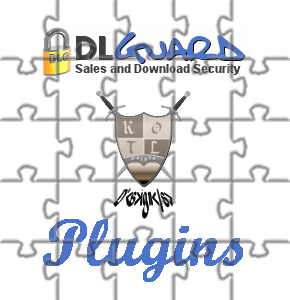

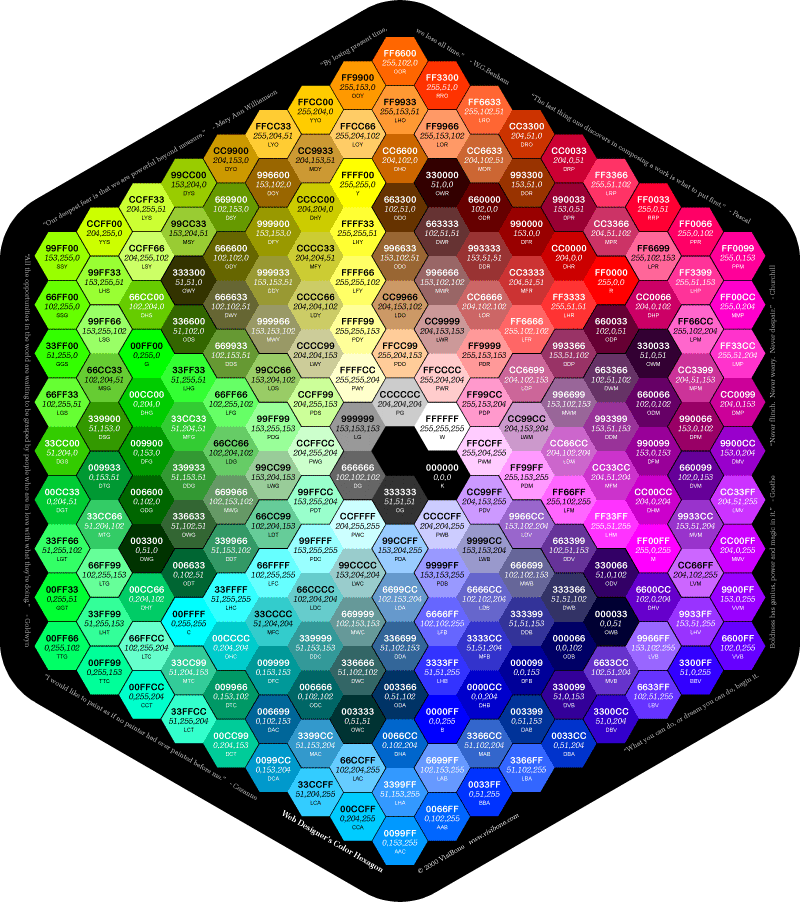






Reviews
There are no reviews yet.